It is now known to everyone that the success of an instagram account also depends on the interactions and how active that particular account is in the community. Having followers is not enough to be successful on Instagram. You also need to be active in the community and go comment and like other users’ posts.
If you are looking for a semi-automatic way to facilitate the operation, below we report InstaBot Pro. With this program you can go to Automatically Like and Comment other Posts by Hashtag,
That’s right! Just set a hashtag and the program will automatically open the posts and photos related to that hashtag and insert “like” and / or add a comment that you want. Below we explain the detailed steps to follow.
How to Automatically Like and Comment other Posts by Hashtag
Download the free demo version (for Windows PC) of InstaBot Pro from the following button:
After installation you will see this main screen:
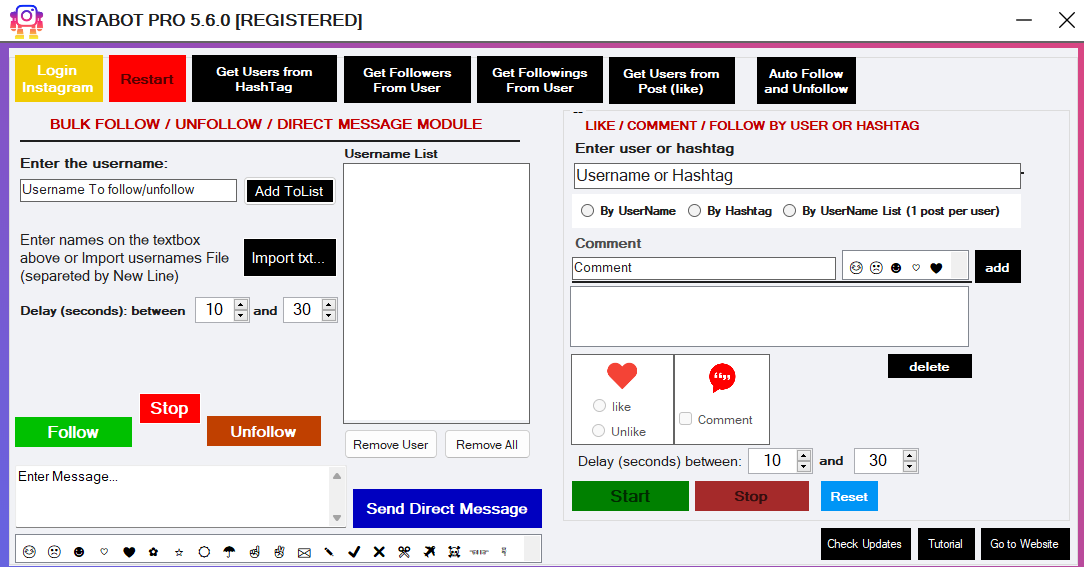
Click on LOGIN INSTAGRAM button (on the top left):
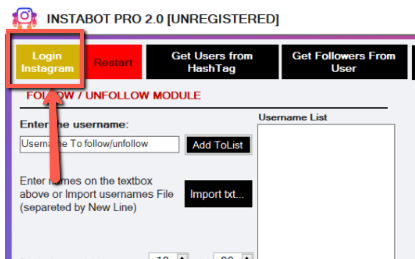
Enter your Instagram username and password and click Log in.
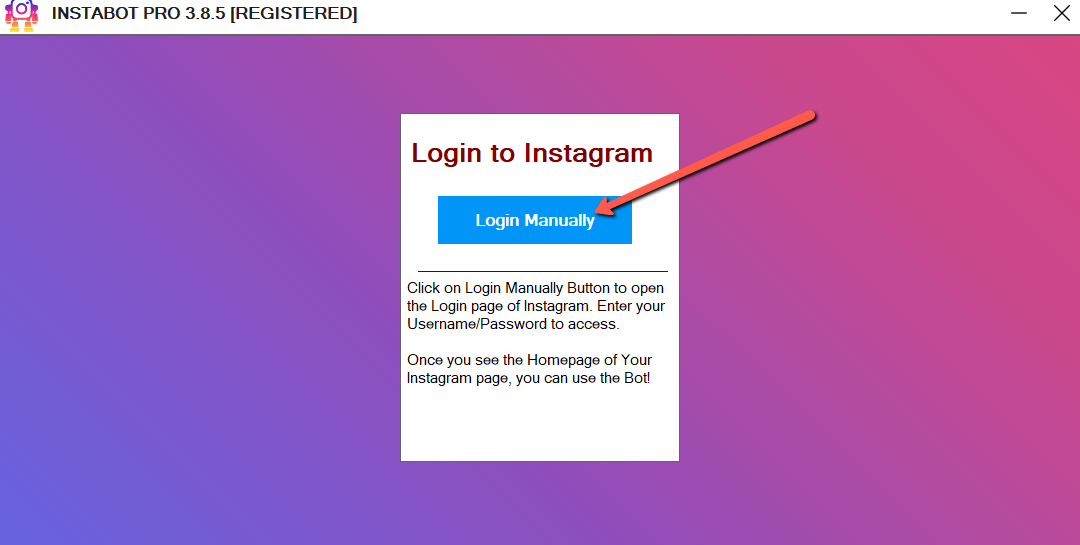
Wait until you will see the Instabot’s main interface again.
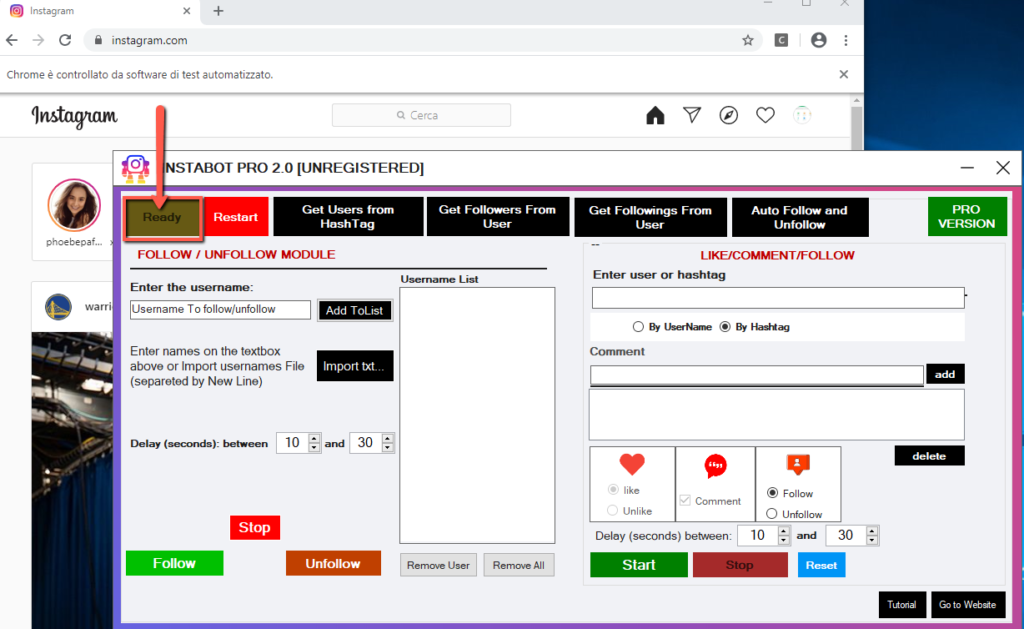
Now you can automatically like other photos in 4 simple steps:
STEP 1. In the section on the right of the program enter the hashtag (used to search for related pictures)
STEP 2. Select “By hashtag” radio-button
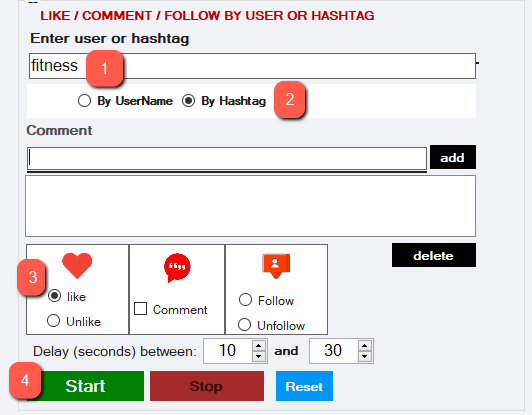
STEP 3. Select “Like” radio-button
STEP 4. Click on START. The program will automatically will open all pictures and posts and will “like” them.
As default setting, the program will go on for 300 pictures (in the PRO version).
Instead, if you want to automatically comment other posts by hashtag (you can also add “like” and “comment” togheter), here are the steps to follow:
STEP 1. In the section on the right of the program enter the hashtag (used to search for related posts)
STEP 2. Select “By hashtag” radio-button
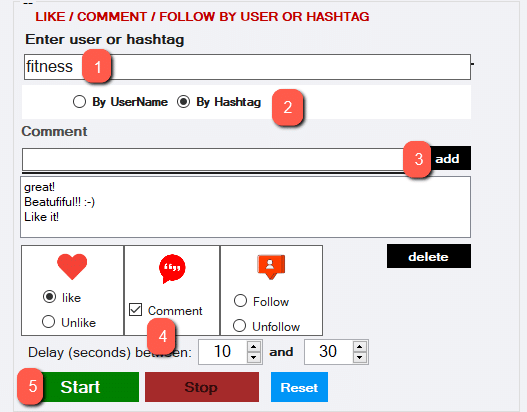
STEP 3. Click on “add” button to add comments. You can add all coments you want (they will be choosen randomly from the program)
STEP 4. Select the “comment” check-box and click on START. The program automatically will open all posts and send the comment.
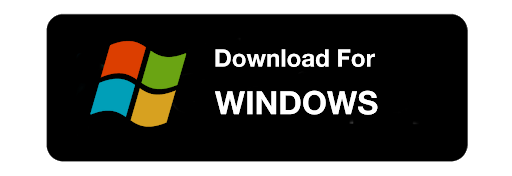
Can you like and comment on more that one hashtag
You can select one hashtag per time.