One of the ways to not lose followers is to make them participate. If you notice that your followers “like” or “comment” your photos less and less, we recommend that you use the DM (direct message) function to send them a private message through Instagram.
Thanks to the DM you can shorten the distance between you and your followers and get improvements from every point of view. But if you have a lot of followers you will obviously not be able to contact them manually one by one. You will need a tool able to help you send mass messages, for example even 50 or 100 at a time (per day) so you don’t go against Instagram’s guidelines.
Here’s how to use InstaBot PRO to send bulk/mass DM to your Instagram followers.
How to send bulk DM to your Instagram followers
Firstly download InstaBot PRO on your Windows PC from following button:
After installation you will see the following main screen:
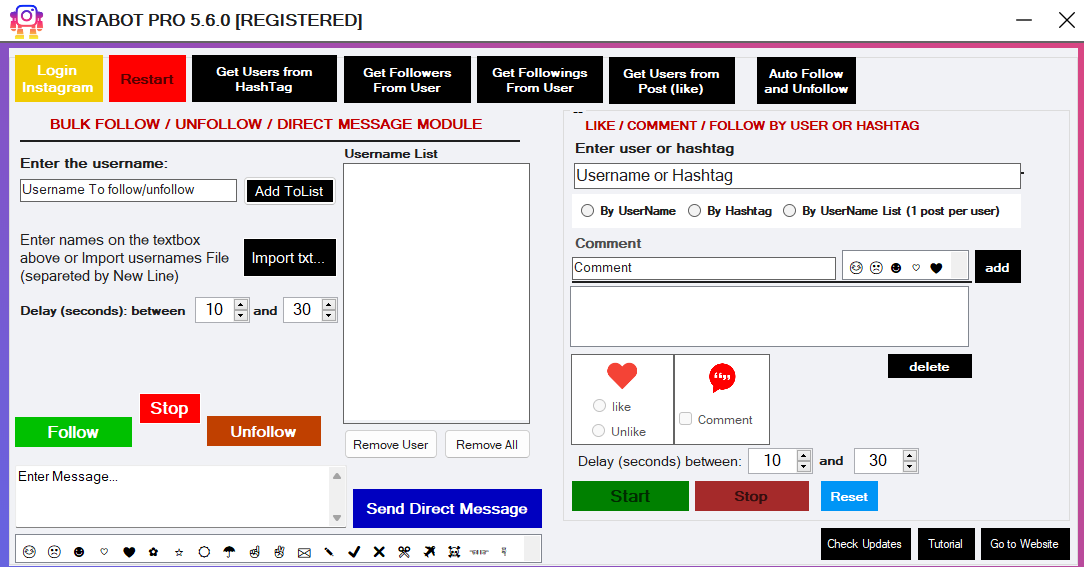
Click on LOGIN INSTAGRAM button (on the top left):
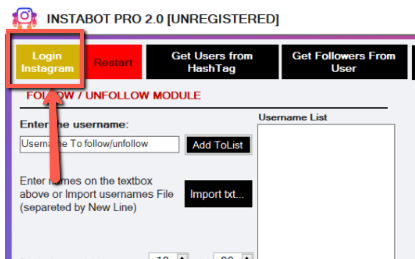
Now enter your Instagram username and password and click Log in.
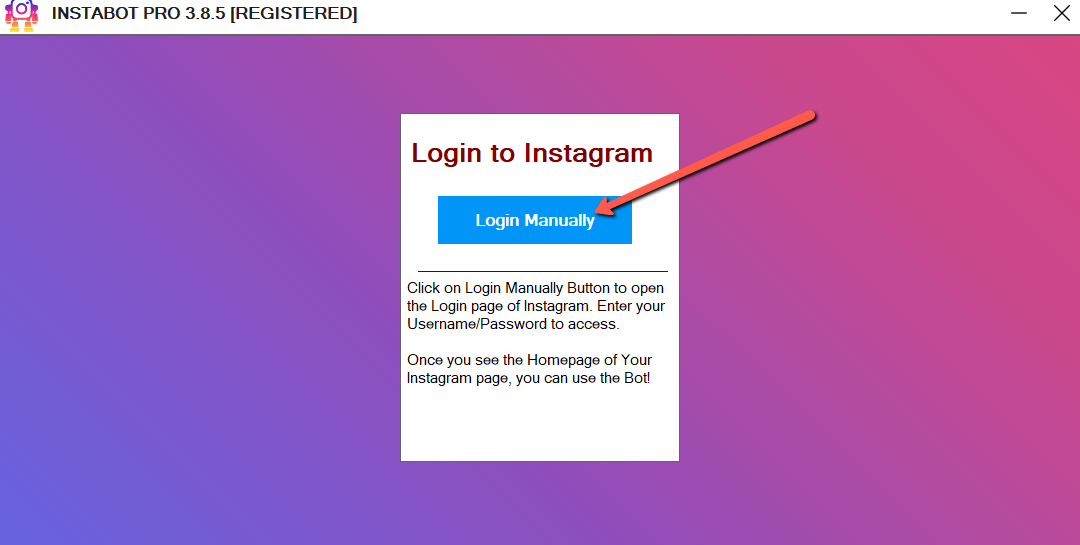
Wait until the program’s interface will appear again and the button on the top left will show “Ready”
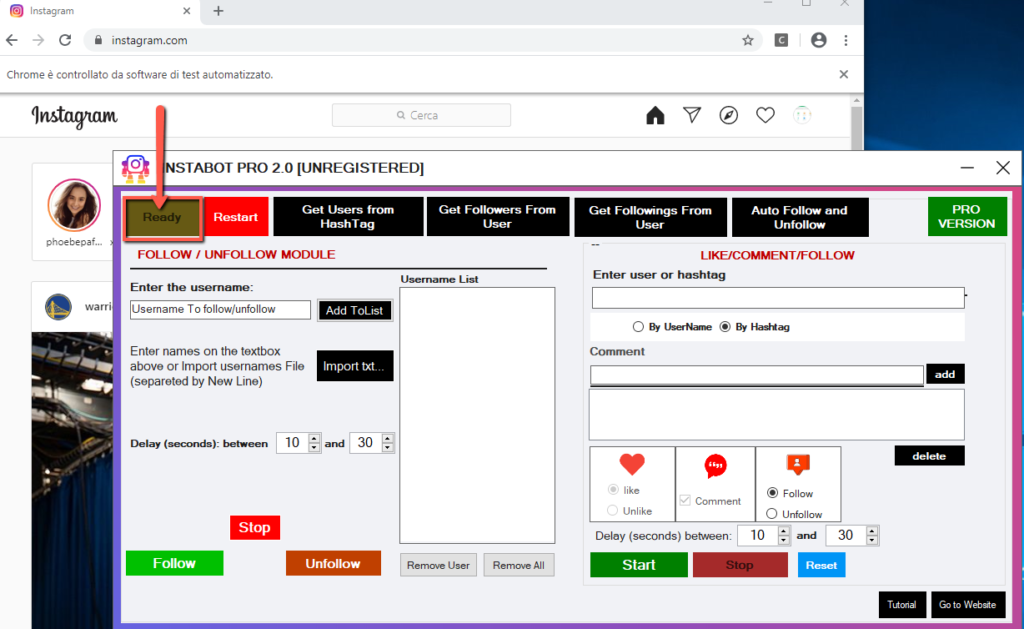
Now you can send bulk messages to your followers in 3 steps:
Step 1. Import the list of your instagram followers clicking on Import TXT button. If you still do not have this list please read how to export followers list on your PC
Step 2. Enter the desider Direct Message in the textbox below
Step 3. Click on the SEND DIRECT MESSAGE button
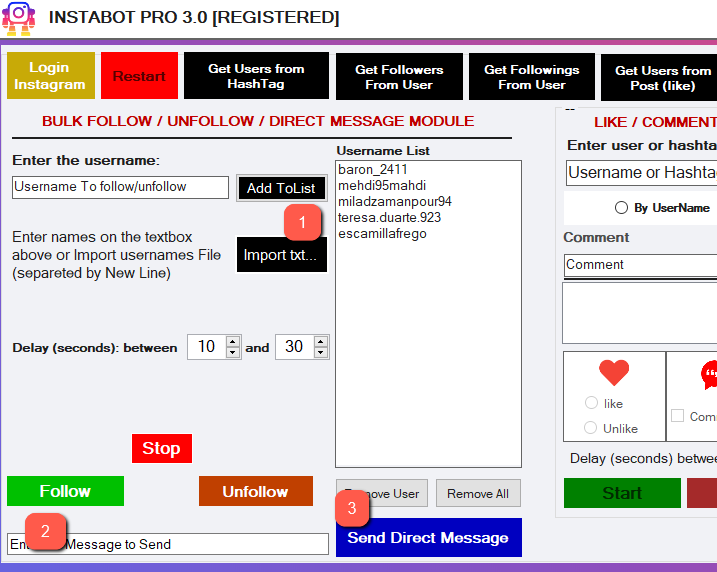
That’s all!
Please note that if you send too many DM per day or too many private messages in a short amount of time, Instagram may suspend your account (temporarily). If you want to avoid this unpleasant situation, try to send a maximum of 50-100 messages per day and set a delay of 30-60 seconds between one message and the next.
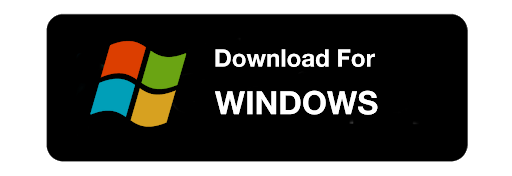
Would we be able to send images in bulk?
Not supported yet