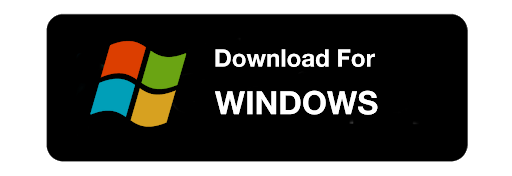The action of the “like” on a beautiful photo of Instagram is often an action made of instinct which however contains a very important meaning. You can “like” if the photo was taken in an excellent way or if that photo has an important meaning for you. In both cases the like is a very important indicator (both for those who receive it and for those who put it)
If you’ve posted a photo that has had a lot of likes, or if you want to know who liked a particular picture (posted on another profile), you’ll find out how to do it below.
The software to use is InstaBot Pro. In a few minutes you will be able to export people who like a particular photo. Once you have downloaded this list you can easily analyze it in excel or you can use it to try to make them become your followers.
How to Export People who Like an Instagram Picture
The first thing to do is to download InstaBot Trial Version on your PC from the following button:
After installation you will see this main screen:
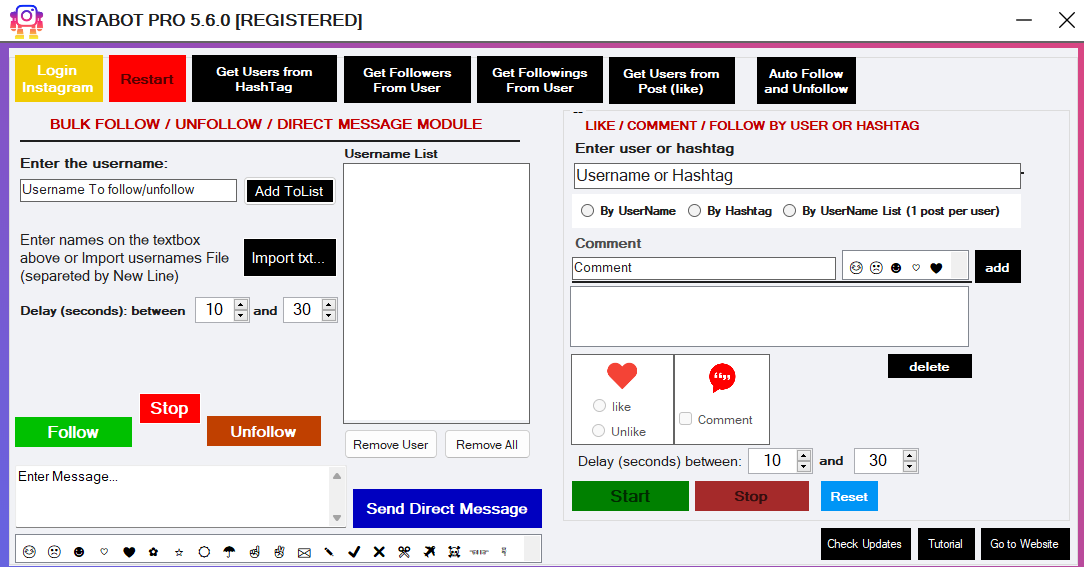
Click on LOGIN INSTAGRAM button (on the top left):
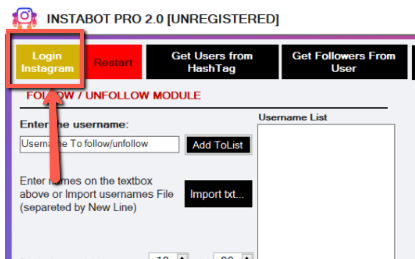
Now enter your Instagram account details and click Log in.
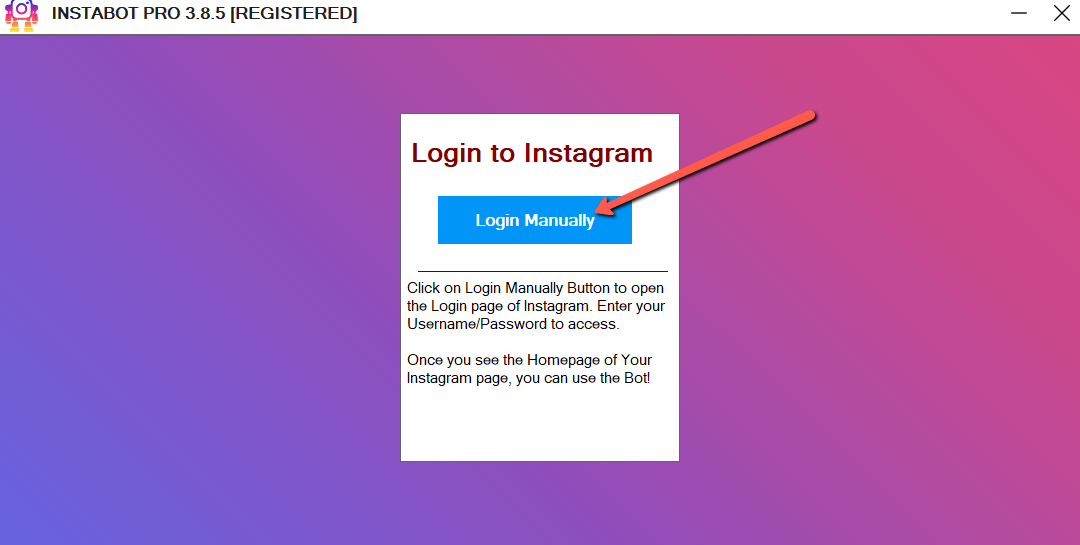
Wait until you will see again the main interface of the program and a button on the top left saying “Ready”
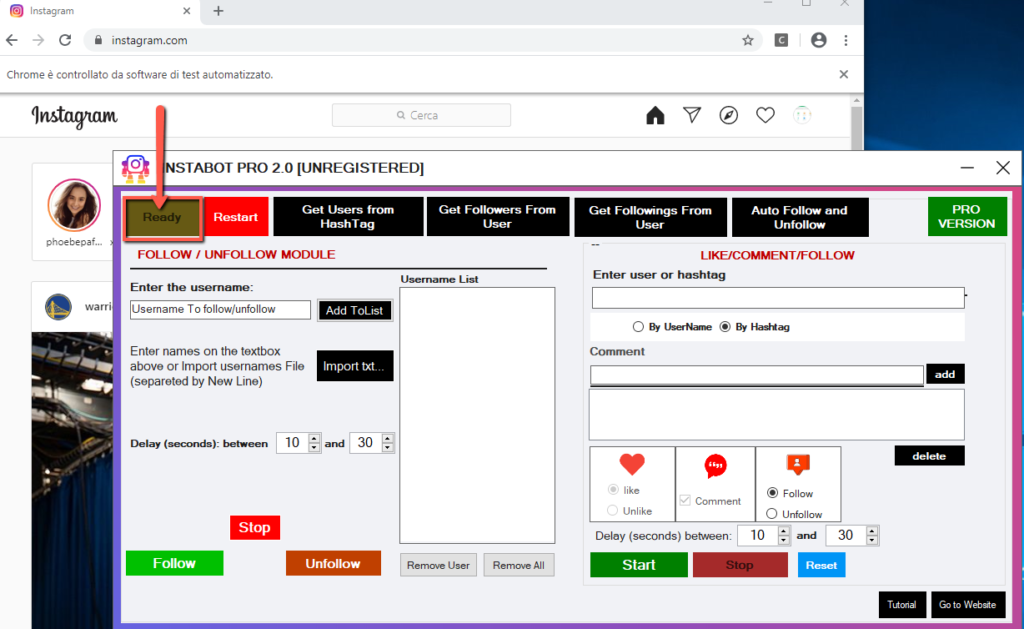
Now you can Export People who Like an Instagram Picture on your PC following these steps:
Step 1. Open the post on your PC (from Instagram.com) and copy the post’s URL
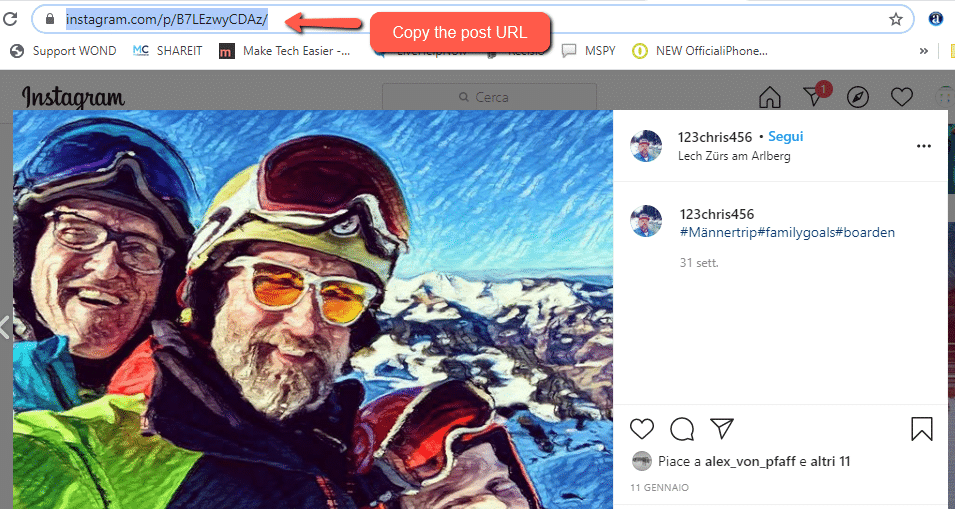
Step 2. Click on GET USERS FROM POST (LIKE) button on the top of InstaBot Pro software
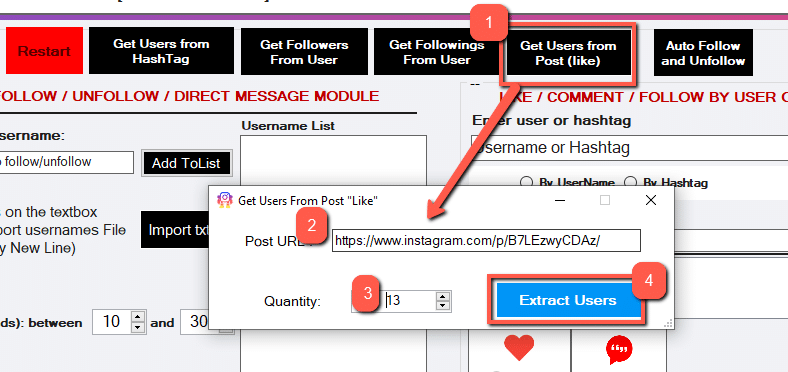
Step 3. Paste the URL in the “post url” textbox
Step 4. Select the quantity (number of people to capture) and finally click on Extract Users button
At the end of the process you will see this alert:
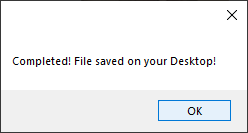
Go on your desktop you will find the txt file with the username of all people who like that picture/post.
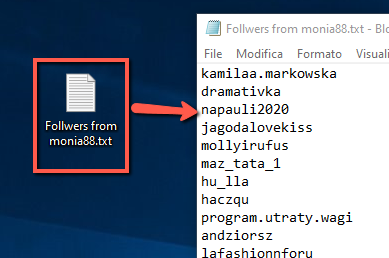
Done! Now you can copy this list and paste in Excel to do more analysis and checks.